TABLE OF CONTENTS
Motherboard standoffs, the brass pillars upon which your motherboard is most likely standing on.
What are they anyway? What’s the point of installing them? And why is it so hard to loosen them up sometimes?

Image Credit: MODDIY
Well, wonder no longer because I will be answering all that and more in this definitive guide to everything you need to know about motherboard standoffs!
What Are Motherboard Standoffs and How Are They Used?
Motherboard standoffs are, usually, metallic spacers that go between a motherboard and computer case to ensure that there is no contact between the circuitry of a motherboard and the case.
Motherboards are, in essence, overgrown circuits. And like any circuit, it has many isolated points through which it sends and receives electrical signals in order to function properly.
It’s a very delicate operation.
So, if these isolated points were to contact each other while the motherboard is powered, all hell would be let loose, and your motherboard would most likely short and shut down.
Now, consider the fact that most computer cases are gigantic metal conductors and I’m sure you can understand why we need to keep the delicate motherboard raised away from it by using standoffs.
But then why are most standoffs metallic? Wouldn’t it be better if it was a non-conductive material?
Not exactly. There’s a very good reason for most standoffs being metal, and that reason is that they’re a grounding point between the case and the motherboard.
If there was some sort of electrical discharge on the case, our primary goal would be to direct it away from any of the delicate components and into the ground.
And the standoffs help with that by directing it away from the components on the motherboard through to the PSU, where it can then be sent to the ground.
What Type of Motherboard Standoffs Are There?
There are many different types of motherboard standoffs, from plastic ones, metallic ones, ones with all sorts of colors, ones with all kinds of lengths, etc. So there’s a wide variety of motherboard standoffs that you might find.

Source: Amazon
Usually, however, most motherboard standoffs are made of brass and are around 1cm long.
But that doesn’t mean that they aren’t standardized. Most consumer motherboard standoffs adhere to the UTS standard #6-32 UNC or ISO M3 standard.
So regardless of what color, length, or material type your standoffs are, they’ll still screw into pretty much any PC case and can receive any standard #6-32 UNC or M3 screw.
Note: #6-32 UNC and M3 are similar, but not compatible! You cannot use them interchangeably. For example, you can’t screw in an M3 screw into a #6-32 UNC standoff.
What Type of Motherboard Standoffs Do You Need?
Are you a pragmatist that doesn’t care about what your motherboard standoffs look like as long as they’re functional? Then just use the ones that came with your case.
Are you looking to create a sleek system that adheres to a strict style where every single detail down to the standoff is color-coded? Then perhaps you might need to either paint some standoffs yourself or order standoffs colored the way you want them.
And if you for some reason want your motherboard to be six inches off the tray, you can get standoffs that are that long.
But for 90% of all people that build PCs, the standard motherboard standoffs are all you’ll ever need.
What if Screws Won’t Screw Into the Motherboard Standoffs?
Motherboard standoffs have a specific type of screw that it supports, either a #6-32 UNC type screw or an M3 screw.
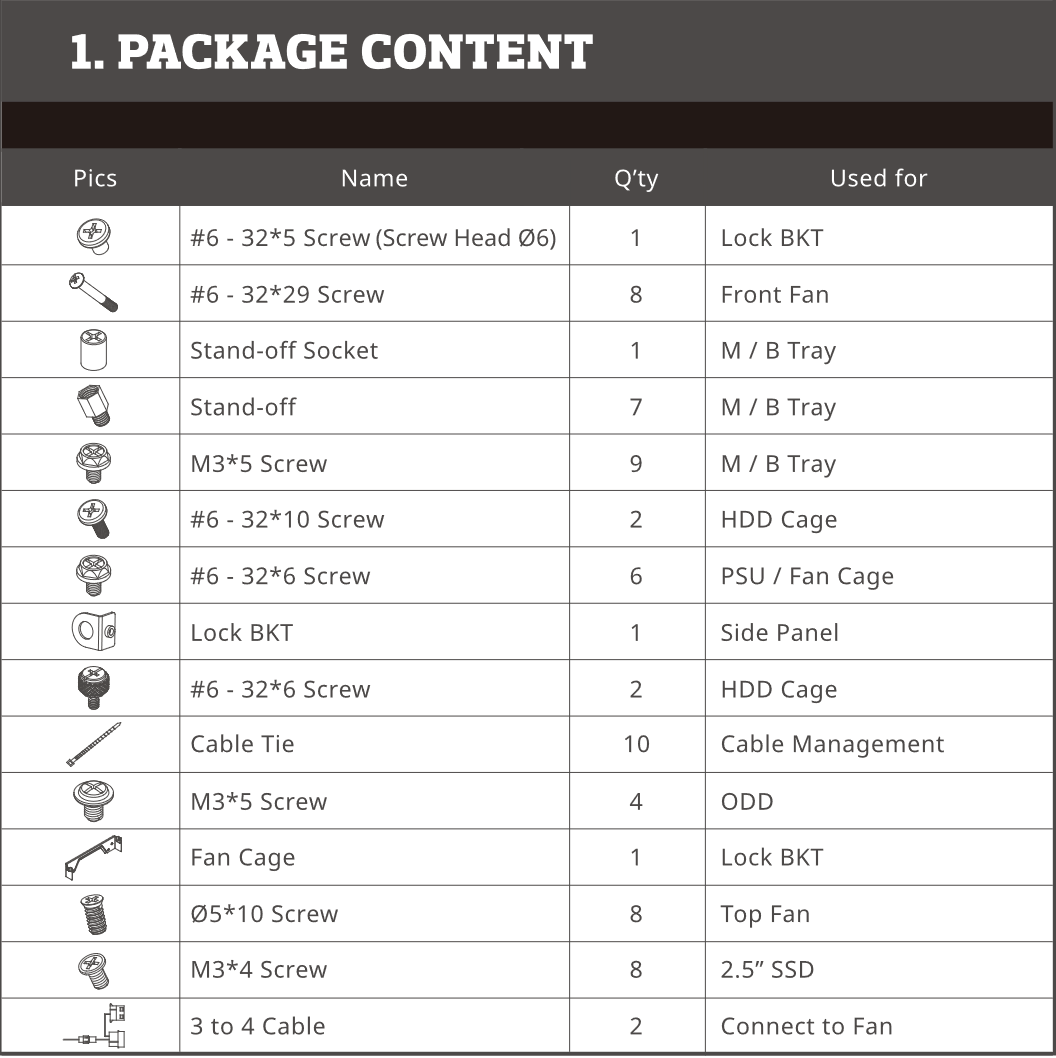
Image Credit: Cooler Master
Take a look at the parts index/package contents page in the manual of your case. You will most likely find an illustration of what type of screw you need and where to find it.
Do not at any point force in a screw! If it doesn’t fit, it’s most likely not intended to be used with the motherboard standoffs.
What if My Case Already Has Standoffs/Integrated Standoffs?
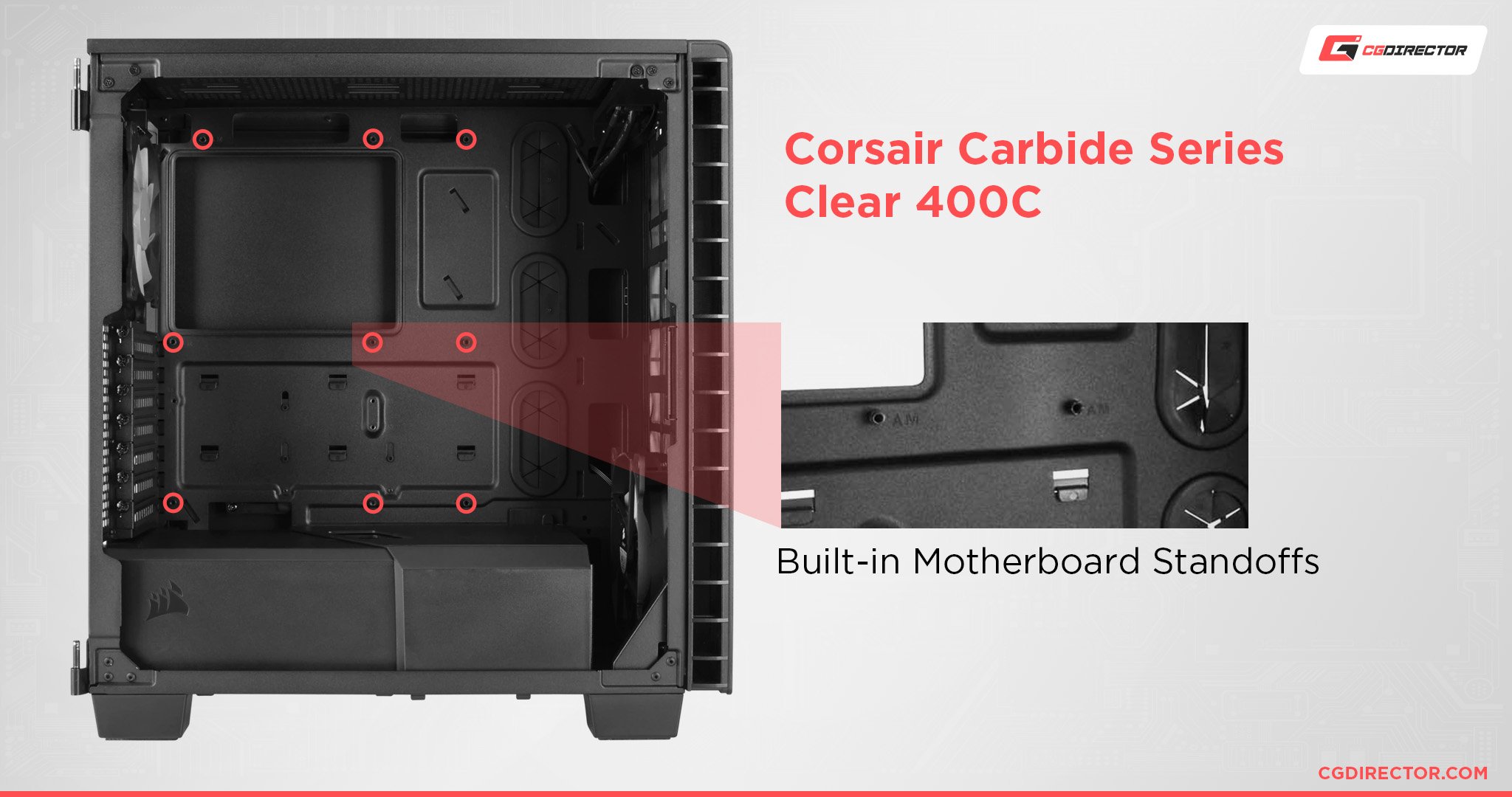
Source: Corsair
Most PC cases these days forgo the use of traditional manually installed standoffs and instead opt to have preinstalled standoffs or little “nubs” of metal pushed out from the case itself.
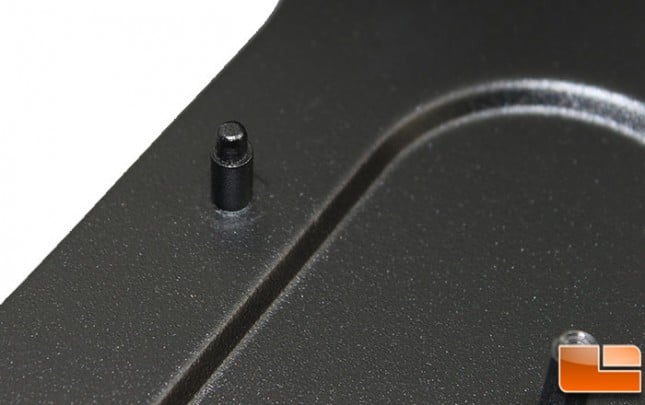
Source: Linustechtips
If this is the case with your case, then all that means is that you don’t need to fiddle with standoffs and you can just screw your motherboard in easy peasy.
However, you most likely won’t find all your motherboard standoff holes lining up. Perhaps some might not have preinstalled standoffs or nubs.
If that’s the case, you can simply take the standoffs that are usually still provided as backup, screw them into the case, and then screw your motherboard into them.
What if My Case Already Has a Fixed Standoff Installed in the Middle?
That’s called a centering standoff or an alignment pin.
Basically, it’s there so that you can use it as a reference point to make sure that your motherboard is aligned with the rest of the standoffs in the case.
Some cases have them, some don’t. You don’t need it, but it generally makes it easier to align motherboards to the case.
How Do You Install Motherboard Standoffs?
You should, first of all, make sure to lay your case down flat and seat your motherboard in the case to figure out where exactly you need standoffs.
Afterward, simply take the standoff, align it with the hole on the case, and then use your fingers to screw it in straight.

Source: ROG ASUS
You don’t need more torque than what your hand can provide.
Here’s how I did this in one of my ATX Builds:
How Do You Remove Motherboard Standoffs?
Sometimes motherboard standoffs can be held tight to the case due to the metal warping with time and heat—or due to it simply being over tightened.
If this is the case, the easiest option is to grab a pair of needle-nose pliers—or any suitability-sized pair of pliers—and then loosen the standoff.
You can simply unscrew it with your hand at that point.
How Many Motherboard Standoffs Do You Need?
As many as it takes to secure your motherboard to your case. As long as the motherboard is secure and stable, leaving out a standoff or two isn’t such a big deal.

Source: ROG ASUS
But considering how easy it is to just do it right in the first place, I would suggest you install all the standoffs anyway. No point in being lazy for such a minor thing.
Do make sure you don’t have too many Standoffs installed, as that risks shorting your Motherboard or bending it. All standoffs have to line up with the equivalent standoff holes on your Motherboard.
Where Can You Buy Motherboard Standoffs?
There are many places you can buy motherboard standoffs from. Regular Online-Shops like Amazon, or eBay have them, or you can buy them from PC-Hardware Stores such as Newegg, or MicroCenter. You might just be able to find them in any ol’ hardware store down the road.
Do Standoffs Come With the Motherboard or the Case?
Your motherboard standoffs come with your case. I know it’s kinda confusing, but that’s how it is.
Your motherboard doesn’t know the specifics of every case that it might get put in.
Do you need long standoffs? Short standoffs? What color should they be?
So there’s no point in them supplying the standoffs. That’s why your case comes with them.
And you can usually find them in a little baggie or box stuffed inside the case.
Over to You
Hopefully, that explained everything you need to know about motherboard standoffs!
I find that these days most cases simply come with integrated standoffs, so perhaps the days of fiddling with those small brass doo-dads are coming to end.
Still, not everyone has a fancy new case, so it’s essential to keep in mind what motherboard stands are and how best to use them.
Have any other questions about PC components? Feel free to ask us in the comments or on our forum!

![Where Do You Connect PC Fan PWM Cables To? [Beginner’s Guide] Where Do You Connect PC Fan PWM Cables To? [Beginner’s Guide]](jpg/where-do-pwm-cables-go-beginners-guide-twitter-1-594x335.jpg)
![How To Connect Front Panel Cables To Your Motherboard [Guide] How To Connect Front Panel Cables To Your Motherboard [Guide]](jpg/how-to-connect-front-panel-cables-to-your-motherboard-twitter-copy-1-594x335.jpg)
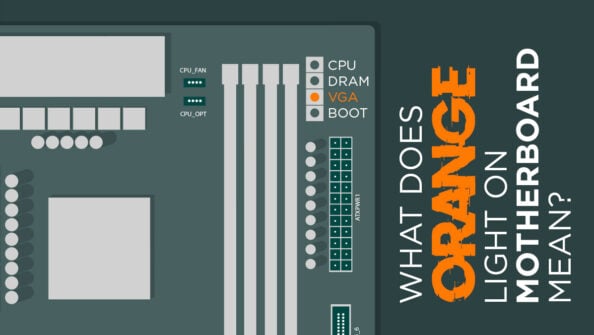
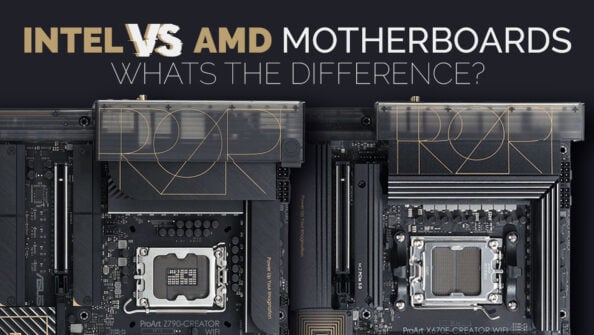

5 Comments
7 July, 2023
Thank you, this really helped me 🙂
24 April, 2023
thats exactly what he means because im searching for this same answer. might have to install extra standoffs on top of the case standoffs so it doesnt feel like the graphics card is reaching too much. gotta check that out tomorrow
28 June, 2022
I’m sure I’m using the standard standoffs that came with my case but my 3080 doesn’t fit all the way inside the PCI slot on the left side of it. Can this be because my standoffs are too short? Will getting longer standoffs fix this problem?
28 June, 2022
Hey!
I’m not entirely sure I understand what you’re saying. Your GPU doesn’t plug all the way into the PCIe slot? So it’s obstructed by the bottom foot of the GPU shield?
Cheers,
Alex
24 April, 2023
thats exactly what he means because im searching for this same answer. might have to install extra standoffs on top of the case standoffs so it doesnt feel like the graphics card is reaching too much. gotta check that out tomorrow