TABLE OF CONTENTS
Ah, DisplayPort 1.4a vs 2.0 on GPUs. Why does such a minor-sounding difference in specifications matter enough to warrant an article like this one?
Stick around with me, and I’ll help you find out by teaching you what you need to know about both display interface versions, how they compare to each other, and a few related pieces of advice.
A Brief on DisplayPort and Display Interfaces
A “display interface” refers to the port and cable used to carry your display’s signal.

Source: ASUS
In this case, we will talk about DisplayPort, but you may also be familiar with other interfaces like HDMI, DVI, VGA, etc.
What is DisplayPort 1.4A?
DisplayPort 1.4A is an iteration of DisplayPort 1.4 released in April 2018. The main upgrade provided by 1.4A compared to 1.4 is improved support for DSC (Display Stream Compression).
Besides that, it’s basically just DisplayPort 1.4, which was released in March 2016 and introduced the following new features:
- HDR10 Metadata Support
- Forward Error Correction
- Rec. 2020 Color Space support for HDMI interoperability
What is DisplayPort 2.0?
DisplayPort 2.0 is the next major step up from 1.4, and was released in June 2019.
This iteration of DisplayPort is considered a proper successor to 1.4, triples the throughput to 77.37 Gigabits per second, and integrated further improvements for HDR, high-res, and high-refresh display support.
Let’s talk about those improvements!
DisplayPort 1.4a vs 2.0 on GPUs: Why It Matters
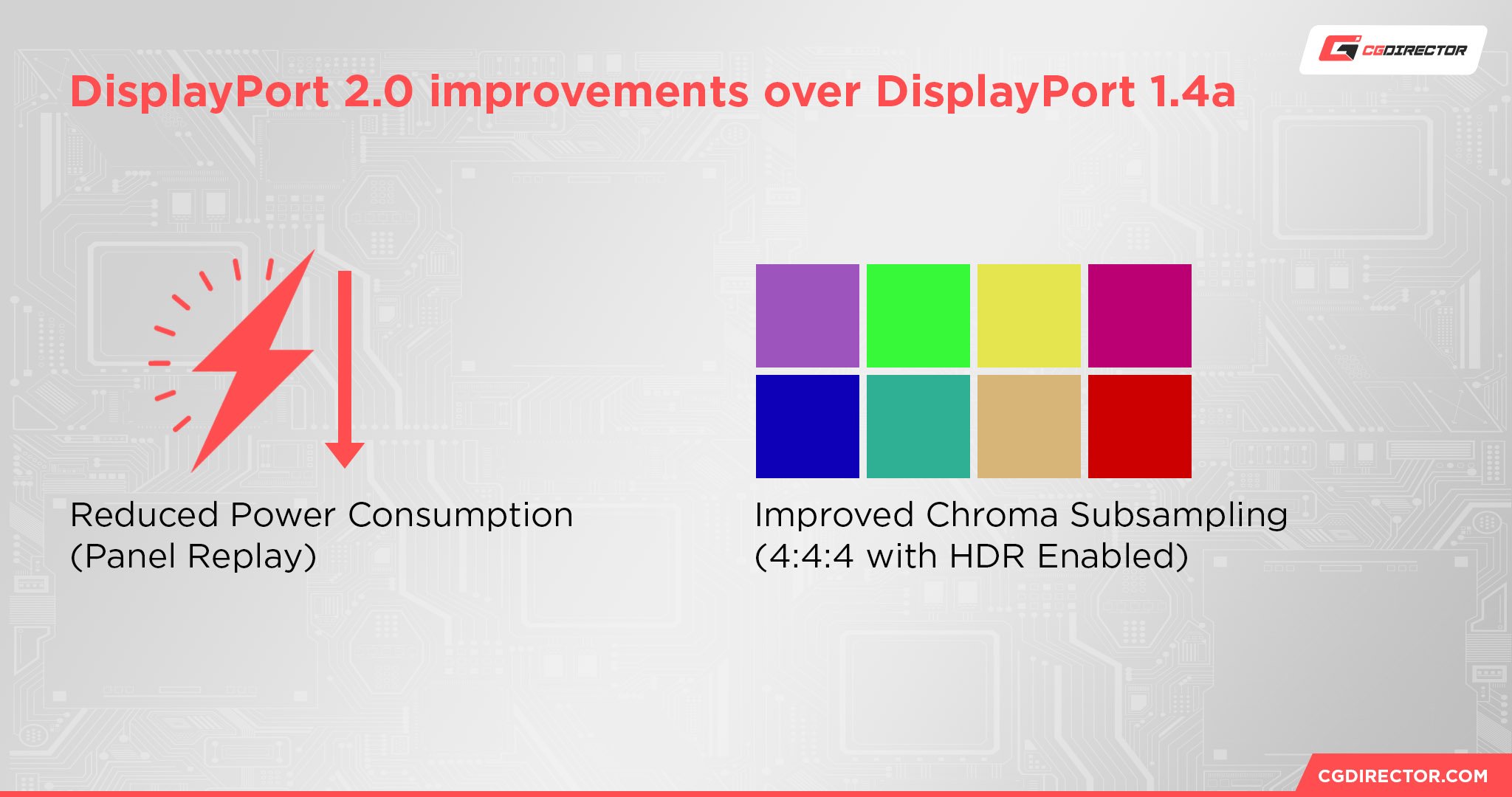
Reduced Power Consumption
Well, this one is pretty self-explanatory. DisplayPort 2.0 uses less power! The main way it does this is by reducing the display’s power usage through a feature called “Panel Replay”.
Basically, this allows for “partial” screen updates from the GPU, especially when dealing with static content or pages on part of the screen that you aren’t actually interacting with. This is mainly a benefit for AIO PCs and laptops with stricter battery or thermal limitations, though.
As a bonus, attached devices to an AIO PC or laptop should charge faster with this feature enabled.
Improved Chroma Subsampling and HDR Support
Moving from DisplayPort 1.4a to DisplayPort 2.0, bandwidth has more than doubled from 32.4 Gigabits per second to 80 Gigabits per second.
While this most obviously benefits super high-resolution displays (which we’ll be discussing in the following section), it also has a number of benefits for color reproduction and HDR implementations.
One of the most major improvements can be seen in Chroma Subsampling at high resolutions.
Basically, bandwidth constraints in DP 1.2 and prior versions of DisplayPort required lesser forms of Chroma Subsampling (4:2:2 and 4:2:0) when run at higher res, especially with HDR enabled
Chroma Subsampling is the practice of reducing high-bandwidth color information in favor of luminance information (basically the image without color), reducing the required bandwidth of a given video signal.
It’s generally considered a good way to handle these things, and in fact, is already pretty much standardized across TV and film as-is. There are three basic versions of chroma subsampling:
- 4:4:4 – Full bandwidth, no color compression or subsampling taking place. Recommended for professional-grade color work and PC monitor usage. Especially noticeable on text at high resolutions. Also common in gaming.
- 4:2:2 – A small amount of subsampling is being used. Still better than 4:2:0 for text, but still compromised and thus prone to blurring or artifacts on text or other super-fine detail at high resolutions.
- 4:2:0 – The standard for Chroma Subsampling used in TV, sports, and cinema. For moving pictures, it’s considered close-to-perfect. But for uncompromising color accuracy or high-resolution displays with very small, fine text, readability becomes a genuine problem.
DisplayPort 2.0 improves on support for 4:4:4 color with HDR enabled, even at extremely high resolutions. This enables 30 bits of color per pixel with HDR enabled.
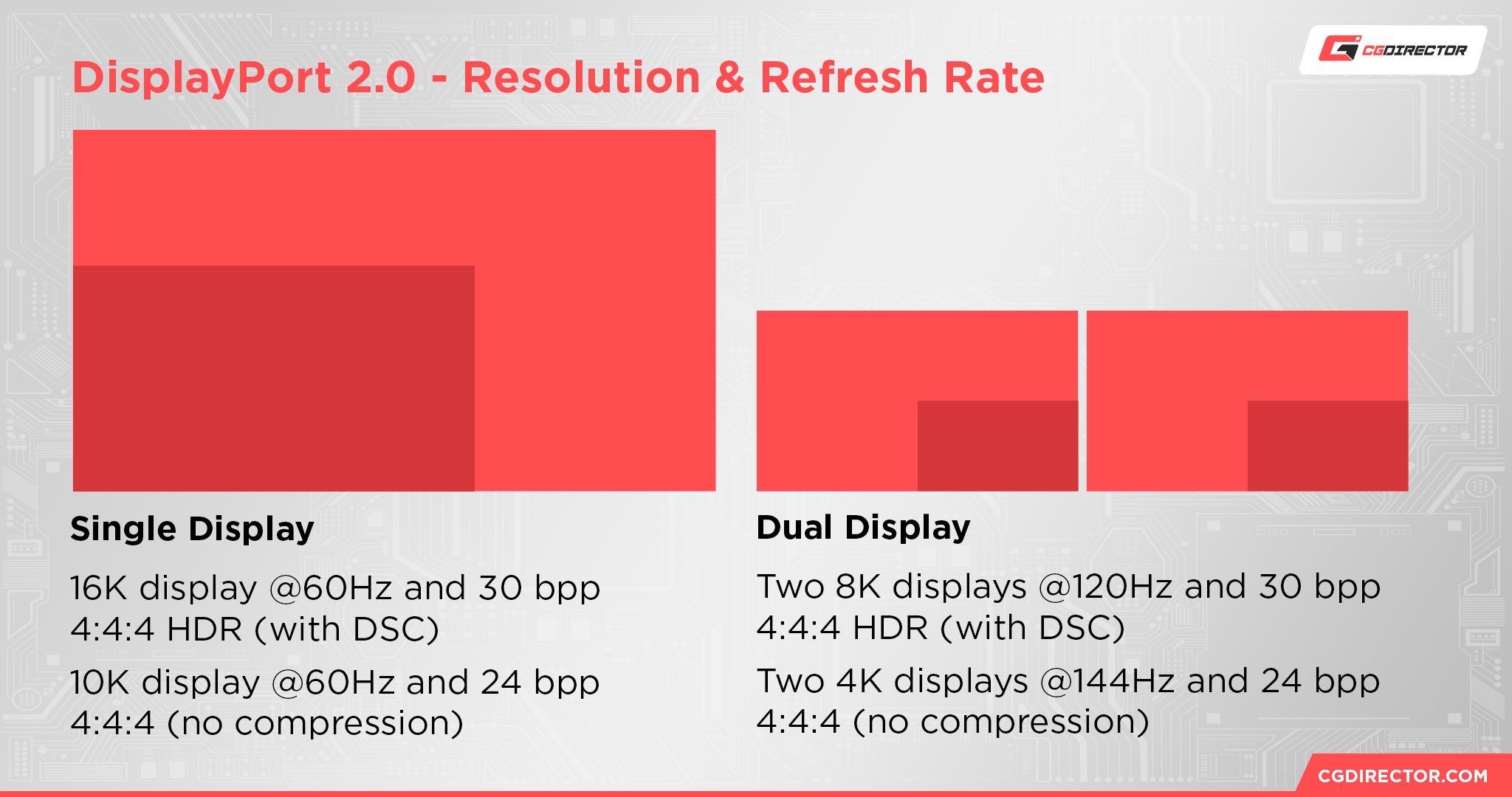
Improved Display Stream Compression Support For Displays Up To 16K
DisplayPort 1.4 and 1.4a debuted Display Stream Compression (DSC) over DisplayPort, enabling the aforementioned chroma subsampling in order to enable higher display resolutions than would be possible without subsampling (up to 8K Resolution over 1.4A).
DisplayPort 2.0 further improves on DSC to enable display support up to 16K resolution with subsampling, and up to 10K display resolution without it.
Improved High Refresh Support
With the aforementioned improvements, it’s important to take a moment to talk about how they carry over to improvements for high-refresh rate displays. 4K 144 Hz displays have existed on the market for quite some time, for example, but were limited by the bandwidth of DisplayPort 1.4A.
DisplayPort 2.0 improves support for high-refresh displays, enabling dual 4K 144 Hz displays at full, uncompressed 4:4:4 color with HDR. DSC even enables dual 8K displays at 120 Hz!
FAQ
Is DisplayPort Better Than HDMI?
Yes, generally speaking.
While more recent versions of HDMI are more competitive with DisplayPort, especially for consumer-targeted displays, DisplayPort is the high-bandwidth display interface each generation since its introduction, even if it’s largely relegated to desktop use rather than TV use like HDMI.
Are There Any Newer Versions of DisplayPort?
Yes! While DisplayPort 1.4A to DisplayPort 2.0 is the latest generational leap made by the DisplayPort standard, DisplayPort hasn’t stopped iterating since the release of 2.0 in June 2019.
DisplayPort 2.1 was also launched in October 2022, which mainly serves to improve support for USB4 Type-C when used for displays.
What Monitors Are Best For Making Use of DisplayPort 2.X?
While improvements to power-saving will benefit displays and PCs across-the-board, DP 2.X is most strongly-targeted toward modern-day high-resolution, high-refresh rate displays with HDR enabled.
It’s a little tough to fit some great monitor recommendations into the remaining running time of this article, but I can do the next best thing and refer you to my extended Best Monitor Brands guide, which should help you find the ideal monitor maker for your needs.
Over to You
And that’s all! I hope this article helped resolve any questions you might have had about DisplayPort 1.4a vs 2.0.
It’s the next big generational leap for the DisplayPort standard, but truthfully if you’re still using a 1440p or 1080p monitor the difference probably isn’t going to matter that much to you, considering 1.4A’s fairly modern feature-set.
But what do you think? Do you have any additional questions about DisplayPort or monitor technology in general?
Feel free to sound off in the comments below, and me or another member of the CGDirector Team will be happy to help. Alternatively, you can also share your own build, projects, or deeper tech questions on our Forums.
Until then or until next time, have a good one! And remember: not all monitors are made equal, but you should still do what you can to make the most of the one you have.

![“Best” PC Bottleneck Calculators [CPU/GPU]: Do they even work? “Best” PC Bottleneck Calculators [CPU/GPU]: Do they even work?](jpg/best-pc-bottleneck-calculators-cpugpu-explained-twitter-594x335.jpg)
![Is PNY a Good GPU Brand? [Updated] Is PNY a Good GPU Brand? [Updated]](jpg/is-pny-a-good-gpu-brand-twitter-594x335.jpg)
![Are Laptop GPUs Slower Than Desktop GPUs? [Updated] Are Laptop GPUs Slower Than Desktop GPUs? [Updated]](jpg/are-laptop-gpus-slower-than-desktop-gpus-twitter-594x335.jpg)

1 comment
10 July, 2023
I’d be interested to learn about the cabling as well.